In the year 2025 it has never been easier to use a non-Japanese version of Windows operating system in Japan. The first major breakthrough occurred in 2009 when Windows 7 Ultimate for the first time allowed us to change our default display language. In Windows 8 this much-needed feature was rolled out for all users. We were also downloading software instantly across borders instead of having it sold to us on disks that we had to order. Peripherals such as printers and scanners had become multilingual, and browsers had begun to translate Web pages.
Back in the 1990s and early 2000s things were rather different, and an English Windows OS user in Japan would know what it was like to be left out in the cold. To this day there is no English guidance on the Microsoft Japan website. So, although English OS software has generally become accessible to foreign residents the length and breadth of these islands, local franchise websites are still almost entirely in Japanese. To receive information in English you must select a different locale, usually the U.S.
This, though, is a minor inconvenience. I remember the days when if you walked into your small-town local computer store and mentioned English versions of the Windows operating system, or Microsoft Office, the response would be a sharp intake of breath. Incredulous staff would call up local suppliers, who in their turn would call up regional wholesalers, who then might put through a call to Tokyo. Only after this supply chain had been properly sounded out did your local dealer feel confident enough to accept your order for delivery in a week or two.
When you did finally lay your hands on some English OS software, you could not expect any technical support. Technical support remained the preserve of mainstream customers, those with a Japanese Windows operating system and mastery of some two to three thousand Chinese kanji characters.
Written Japanese, with no fewer than four different scripts (if the Roman alphabet is included), has been called one of the most complex means of communication on the planet. Even natives sometimes require a hiragana phonetic superscript to help them read names and other words correctly. For non-Japanese, many of whom were here on short-term stays and simply lacked the time or will to become fluent in the language, using a Japanese OS computer could be a daunting experience. One false move in a dialogue box or wrongly interpreting an error message could land them in a fair bit of trouble.
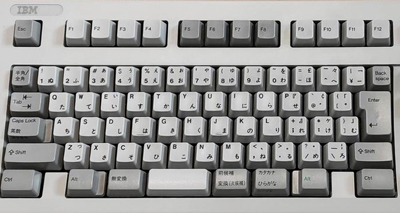 Even with an English-language user
interface successfully installed on a Japanese OS computer, you
still had to get used to the layout of a Japanese keyboard,
something which renders it less than ideal for typing in
English. Since there are no gaps between Japanese words, the
all-important space bar has been made uncomfortably short in
order to accommodate extra keys the locals are accustomed to,
such as the IME (input method editor). It
is interesting to note, however, that neither the Chinese nor
Koreans have done away with their long space bars,
no doubt a measure of the importance they attach to doing business in English.
Even with an English-language user
interface successfully installed on a Japanese OS computer, you
still had to get used to the layout of a Japanese keyboard,
something which renders it less than ideal for typing in
English. Since there are no gaps between Japanese words, the
all-important space bar has been made uncomfortably short in
order to accommodate extra keys the locals are accustomed to,
such as the IME (input method editor). It
is interesting to note, however, that neither the Chinese nor
Koreans have done away with their long space bars,
no doubt a measure of the importance they attach to doing business in English.
A further challenge presented by the Japanese keyboard is its awkward [shift]+[7] placing of the apostrophe, which the average Japanese rarely has to worry about but a proficient writer of English needs most of the time. The double quotation mark is similarly marginalized at [shift]+[2], where in the U.S. you find the @-mark.
New English OS computers in Japan long had to be custom ordered from Dell (or Gateway in the 1990s), or purchased over the counter at one of the duty-free shops for tourists in Tokyo's Akihabara Electric Town or the Nipponbashi district of Osaka. Virtually all of those models were intended for export, and a plug adaptor was needed for power connection in Japan. Their international warranties were usually valid for just a few months, and after that you prayed nothing would go wrong with your PC that you couldn't fix yourself. The savvy English OS user in Japan soon learned self-reliance, and I myself owned a shelf-load of manuals from Amazon.
PC peripherals, too, had to be carefully selected from those few items for which English-language software, drivers and help manuals could readily be obtained, generally products from overseas manufacturers with worldwide distribution, in particular Hewlett Packard. Since the domestic models of Japanese brand all-in-one printers tended to have features and specifications different to those in the rest of the world, no English software was available for them. HP stepped into the void, supplying English OS drivers and software with most of the printers and scanners it sold in Japan.
In 2011, I purchased an excellent EPSON all-in-one printer while staying in the UK that was made in the Philippines specifically for the European market (220-240V). Rigid geographic market segmentation on the part of Japanese firms meant you could not buy an English OS-compatible EPSON printer for love nor money in Japan itself, even in Tokyo's world-famous electronics Mecca, Akihabara. Admittedly, English OS drivers for one or two of Canon's domestic printers could be downloaded from their U.S. site, but Hewlett Packard realized early on it made sense to ship much the same model printers worldwide, thus benefiting from greater economies of scale. These models had 100-240V power compatibility, the lowest voltage being for Japan.
Although progress has been rapid in recent decades, Japan has some way to go before it becomes as international minded as, say, Singapore or Hong Kong. Past problems encountered by its English-language computer users are a reminder that the country is not always geared up to support the special needs of a growing but still relatively small foreign community.



